*In the USA, a “trapezium” is a quadrilateral with NO parallel sides unlike a UK trapezoid.
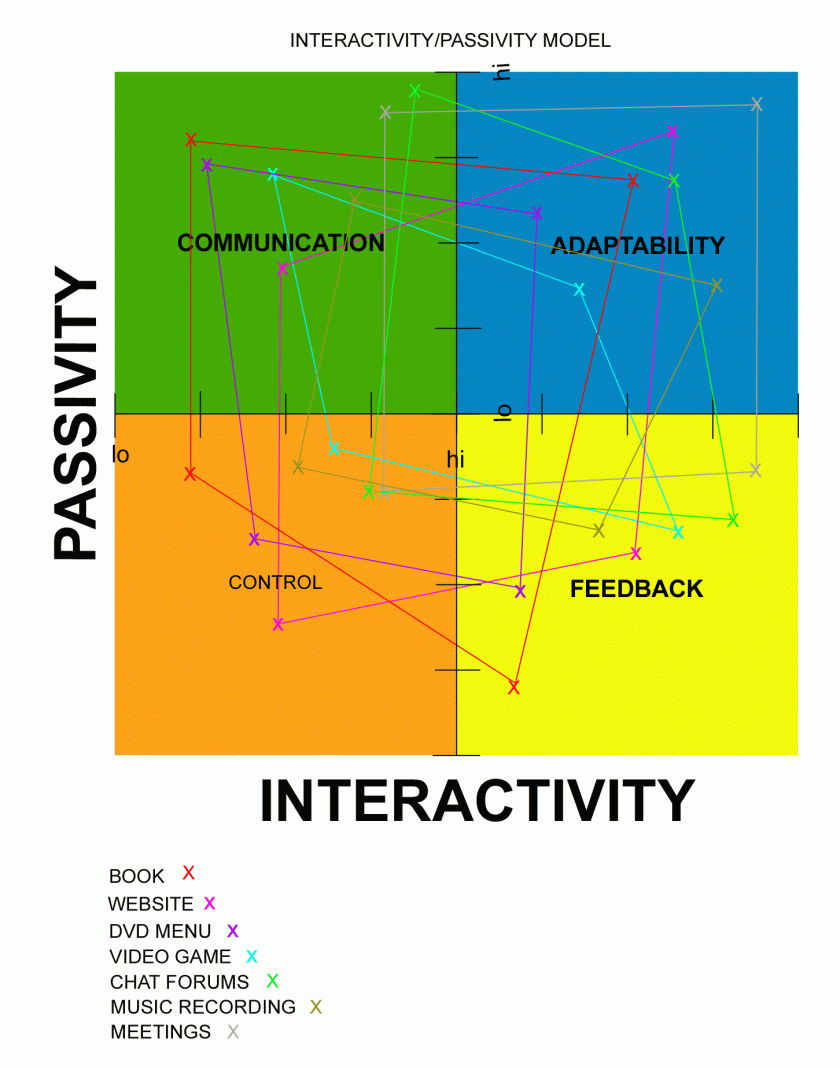
What activities are interactive? After a recent discussion over the relative interactivity of books, websites and reality TV, I wanted to model the components that enable interactivity in more detail. What I wanted to draw was a model in which these four components could interconnect in the form of four micrographs – in the manner of a malt whiskey taste star but less complicated! There are other components of interactivity I could also have included (such as productivity, creativity etc) but I wanted a simple model to test the idea on. So I settled on:
- Communication (level that information is produced)
- Adaptability (level that information can be adapted for other uses)
- Control (level that the information can be controlled)
- Feedback (level that the information can reward communication with more content).
Each quadrant represents a component of interactivity level from low to high (horizontal axis) and passivity (vertical axis). Interactive products are placed within each quadrant and a trapezium connects all four together. For example: a book (red X and trapezium) has a high level of passivity and low level of interactivity in terms of the participator’s control of information. A (successful) meeting (grey X/trapezium) scores highly in terms of interactivity and low in terms of passivity in terms of the control level. Comparing the completed red and grey trapezium shows a different conceptual model for each product and therefore a relative scale of interactivity. With more detail this could be adapted for describing interactivity in AI based computer/video games or the multimedia enhanced web interfaces of the future. Try doing a trapezium for a football match – where would it appear in the quadrants?


You must be logged in to post a comment.